Introduction
Do you often feel like your day is escaping you, with tasks left undone and goals unmet? Meet productivity planners – tools designed to combat such issues. These handy resources assist in managing time effectively, mapping out a clear path towards your objectives.
Planning out your day is no longer an option but a necessity for enhanced productivity. A well-planned day keeps the stress at bay, ensuring focus on what truly matters, rather than being overwhelmed by a sea of tasks.
Table of Contents
The World of Productivity Planners

The world of productivity planners isn’t limited to traditional pen-and-paper resources. It’s expanded to include a plethora of digital tools too. From smartphone apps for on-the-go planning to comprehensive websites that help manage complex projects – there’s a tool for every need.
This article will delve into the nitty-gritty of boosting daily productivity using planner hacks. It will explore:
- The benefits of various types of productivity planners – physical and digital alike
- Popular productivity techniques
- How to choose the right tool according to personal preferences and needs
So, buckle up and prepare to revamp your daily routine for maximized efficiency with these tried-and-tested planner hacks.
1. The Benefits of Using Productivity Planners

Productivity planners are not just about jotting down tasks; they serve as a roadmap to personal and professional success. Here’s why they’re considered valuable tools for enhancing productivity:
- Increased focus and organization: Productivity planners help declutter your mind by providing a space to offload thoughts, ideas, and tasks. A glance at your planner can remind you of the day’s priorities, keeping you focused on what truly matters.
- Improved time management: With the use of these tools, allocating time for tasks becomes more manageable. You gain control over your hours and minutes, minimizing instances of wasted time or overruns.
- Enhanced goal alignment and prioritization: The layout of productivity planners often includes sections for goal-setting and tracking progress. This feature encourages alignment of daily tasks with long-term goals while facilitating effective task prioritization.
Productivity planners give structure to chaos. They hold the potential to transform how you approach your day, leading to significant improvements in efficiency and output. Embracing this tool just might be the game-changer you need in achieving your goals.
2. Different Types of Productivity Planners
Physical Planners

Physical planners are tangible tools that allow users to write down tasks and goals, which can help improve memory and provide a sense of achievement when crossing off completed items. They come in different formats, from simple daily agendas to complex systems that track goals, habits, and reflections.
Advantages of Physical Planners:
- Tactile Experience: Writing by hand can assist in processing information and internalizing goals.
- No Distractions: Unlike digital tools, physical planners keep you away from distractions related to screens.
- Customizability: Many physical planners offer the option to personalize layouts and sections according to your needs.
- Privacy and Security: There are no concerns about data breaches or privacy issues that may arise with digital tools.
Disadvantages of Physical Planners:
- Bulk and Portability: Carrying a physical planner around can be inconvenient compared to digital options accessible on mobile devices.
- Lack of Backup: Physical planners can be lost or damaged, resulting in the potential loss of valuable information.
- Limited Space: There is a limited amount of space available on each page, which can lead to clutter or running out of room.
- No Reminders or Notifications: Without digital reminders, you need to remember to check your planner regularly.
Popular Physical Planners:
- Focuses on identifying your most important goal (your ‘ONE Thing’) each day
- Provides a comprehensive system for setting goals and tracking progress
- Combines daily planning with goal-setting based on quarterly objectives
- Contains templates for daily, weekly, and quarterly planning
- Designed to align daily actions with larger personal and professional goals
- Includes sections for reflection, habit tracking, and gratitude journaling
- Encourages users to plan for work-life balance by integrating personal passions
- Provides space for both time-blocking and free-form notes
- Offers visually appealing designs with customizable covers
- Balances schedule management with task lists in its layouts
When choosing a physical planner, consider factors such as size, layout preference (daily versus weekly), paper quality, and additional features like habit trackers or reflection prompts. Remember that the best planner is one that resonates with your personal style and seamlessly integrates into your daily routine.
Selecting the right type of productivity planner is crucial; it serves as the foundation for implementing effective planning rituals that promote focus and organization throughout your day.
Digital Apps/Websites

With the rising popularity of digital tools, productivity planners have taken a leap into the digital realm, offering users the ability to plan, prioritize, and track their tasks with just a few taps on their devices.
Advantages of Digital Apps/Websites
- Convenience: With digital apps, your planner is always at your fingertips, whether on your phone, tablet, or computer.
- Accessibility: They allow you to access your plans from any device with internet connectivity.
- Integration: Many offer integration with other apps and services you already use.
- Notifications: Digital apps can send reminders for upcoming tasks or deadlines.
Disadvantages of Digital Apps/Websites
- Distractions: The downside is, they can be a source of distraction as they come with notifications from other apps.
- Reliance on Technology: If your device runs out of battery or if there’s no internet connection, accessing your digital planner could become challenging.
However, the advantages often outweigh potential drawbacks for many users. Here are some popular digital productivity tools:
- Todoist: A comprehensive task management tool that lets you create to-do lists, set deadlines, and categorize tasks into projects for easier navigation.
- Google Calendar: Known for its seamless integration with other Google products and versatile scheduling features.
- Evernote: Not just a note-taking app. You can capture ideas as notes, voice memos, or snapshots and organize them into notebooks.
- Asana: Ideal for team-based work management. You can monitor progress of different tasks and assign them to team members.
- Trello: A project management tool that uses boards and cards to organize tasks visually.
- Microsoft To Do: Syncs seamlessly with Outlook Tasks making it easier to manage all your tasks in one place.
When choosing between physical planners and digital apps or websites, consider your personal needs, goals, and preferences. Make sure your chosen productivity planner aligns with your daily routines and complements your working style.
3. Effective Daily Planning Rituals

Incorporating daily planning rituals into your routine does more than just scheduling; it sets a positive tone for the day, paving the way for productivity and success. By establishing these rituals, you create a reliable framework that ensures you don’t overlook important tasks and actively pursue your personal goals. Here are some key components of an effective daily planning ritual:
Prioritization
Begin by identifying the most important tasks that align with your long-term objectives. This helps you tackle high-impact activities first.
Visualization
Take a moment to imagine your day with these tasks completed, instilling a sense of purpose and direction.
Flexibility
Leave room for adjustments. Life is unpredictable, and your plan should be able to accommodate last-minute changes.
Consistency
Make planning a non-negotiable part of your morning routine to cultivate discipline and reliability in your workflow.
By incorporating these practices into the start of your day, you’re not just organizing tasks—you’re building a productive mindset that carries through every hour.
4. Popular Productivity Methods
When it comes to improving efficiency and getting more done in less time, a few productivity methods stand out. These techniques are designed to help maximize focus, manage distractions, and alleviate stress.
Pomodoro Technique

One of the highly favored productivity methods is the Pomodoro Technique. It was developed by Francesco Cirillo in the late 1980s and has since gained popularity for its simplicity and effectiveness.
Here’s a brief rundown of how it works:
- Identify the task at hand.
- Set a timer for 25 minutes (this period is known as one ‘Pomodoro’).
- Work on the task until the timer rings. If a distraction pops into your head, write it down, but get back to the task immediately.
- Take a short break (5 minutes) when the timer rings and put a checkmark on a piece of paper.
- After every four ‘Pomodoros’, take a longer break (15-30 minutes).
The main advantage of this technique is that it trains your brain to focus for short periods and helps you stay on top of deadlines or constantly-refilling inboxes. This method also encourages breaks to avoid burnout, making it an attractive option for those who feel overwhelmed with their workload.
The Pomodoro Technique can be easily integrated into any workflow and adapted according to individual needs or tasks complexity. It’s not about the ticking clock but rather learning to work with time, not against it.
Apps like Focus Keeper and Tomato Timer are excellent tools if you want to start implementing the Pomodoro Technique into your daily routine.
While this technique is highly effective for many people, remember that everyone works differently. What works best for one person might not work as well for another, so feel free to experiment with different methods until you find one that suits you best.
– Time Blocking
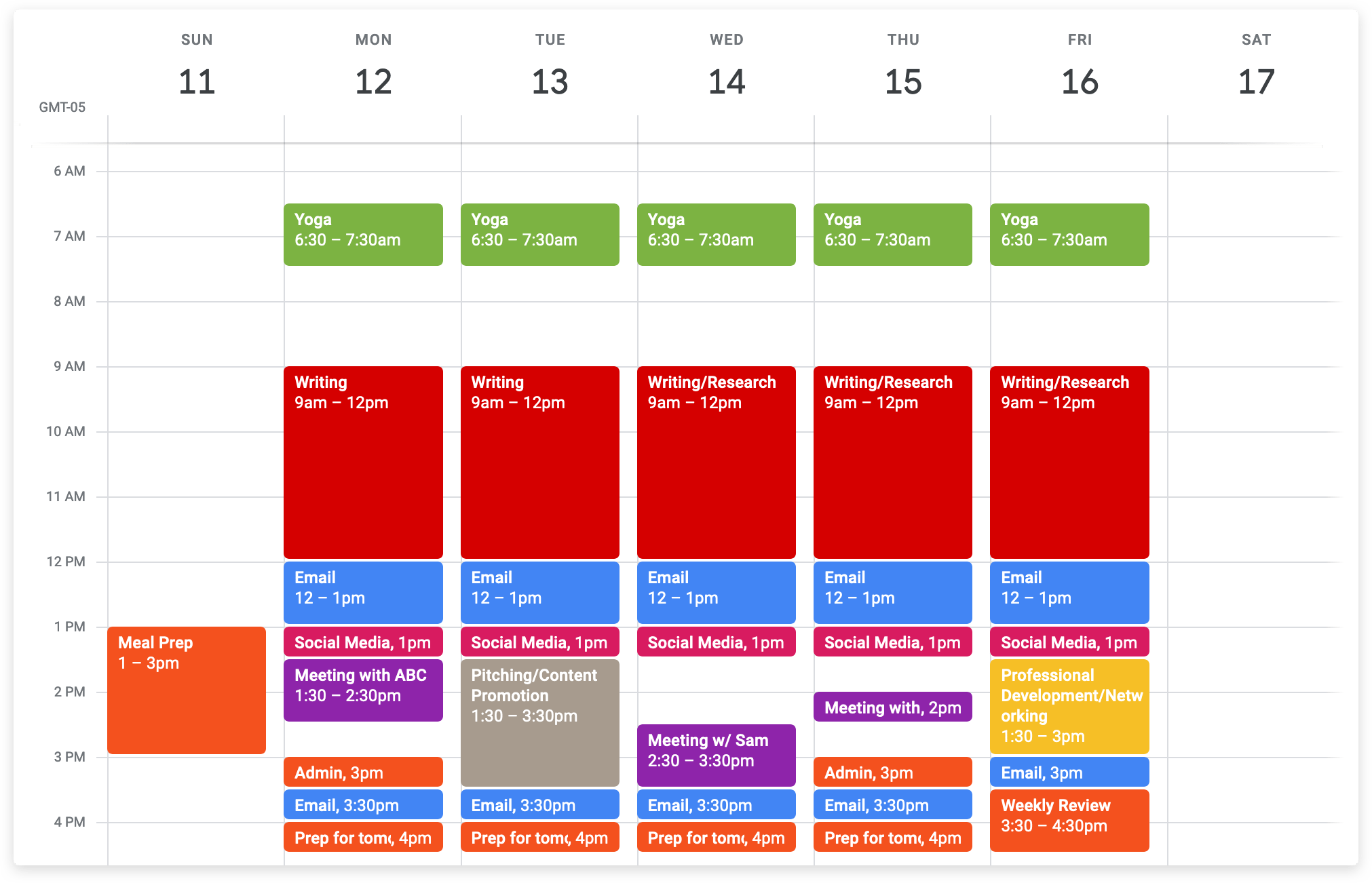
Essential to productivity methods is Time Blocking, a technique that can transform the way you manage your day. The concept is simple yet effective, focusing on dedicating specific time slots for different tasks or activities throughout the day.
Imagine your day as a series of blocks. Each block is assigned a specific task or group of tasks. This could range from working on a project, attending meetings, responding to emails to even taking breaks. By visualizing your day in this manner, it becomes easier to allocate time effectively and prioritize tasks.
Time Blocking offers several benefits:
- Better prioritization: By assigning specific time slots to tasks, you ensure high-priority items receive adequate attention.
- Reduced context switching: Juggling between multiple tasks can decrease productivity due to the mental energy required to switch gears. Time blocking minimizes this by allowing you to focus on one thing at a time.
- Improved work-life balance: Allocating time for personal activities and breaks ensures that you’re not always ‘on’ and helps prevent burnout.
How to implement Time Blocking effectively:
- Identify tasks: Start by listing out all the tasks you need to complete during the day.
- Prioritize: Determine which tasks are most important and should be tackled first.
- Block your time: Assign specific time blocks for each task based on its priority and how long it will likely take.
- Stick to the schedule: Try to adhere strictly to your blocked times. If interruptions occur, adjust your blocks accordingly but try not to let it become a habit.
While Time Blocking is an excellent method for enhancing productivity, it may not suit everyone’s working style or job description. It works best for individuals with predictable schedules or those who have control over their workday.
Remember, productivity isn’t about squeezing in as many tasks as possible into your day. Instead, it’s about accomplishing important tasks efficiently and effectively. With Time Blocking, you can create a structured, balanced schedule that works for you, promoting greater productivity without sacrificing well-being.
– Eisenhower Matrix
![The Eisenhower Matrix: How to Prioritize Your To-Do List [2023] • Asana](https://assets.asana.biz/transform/30c95d26-15e1-4df1-9655-27b28186f0f2/inline-leadership-eisenhower-matrix-2-2x)
The Eisenhower Matrix, another innovative productivity method, creates a visual representation of tasks ranked by urgency and importance. This matrix consists of four quadrants:
- Urgent and important tasks: These are critical tasks that need immediate attention.
- Important but not urgent tasks: Tasks that contribute to long-term goals but aren’t time-sensitive.
- Urgent but not important tasks: Tasks that demand immediate attention but don’t contribute significantly to achieving personal or professional objectives.
- Neither urgent nor important tasks: These are typically low-value activities that can be eliminated or delegated.
Working with the Eisenhower Matrix requires discipline in categorizing tasks effectively. An app like Todoist can facilitate this process by allowing users to assign tags representing each quadrant to their tasks.
This method shines in its ability to foster effective decision-making. It encourages a proactive approach towards handling important, non-urgent tasks before they evolve into urgent crises, alleviating stress and facilitating better time management.
However, drawing the line between ‘urgent’ and ‘important’ may pose a challenge for some individuals. Misclassification could lead to spending disproportionate amounts of time on less valuable activities.
To optimize the benefits of the Eisenhower Matrix:
- Consider your long-term goals when categorizing tasks
- Regularly review and adjust your matrix as priorities change
- Use digital tools like Todoist for ease of task categorization and visualization
Combining this method with other techniques such as Time Blocking can provide a comprehensive productivity plan.
The Eisenhower Matrix stands as one of several powerful tools at your disposal for enhancing productivity. The key to success lies not just in choosing the right tool, but also in understanding how best to leverage it according to your unique needs and preferences.
Choosing the Right Productivity Planner for Your Needs

Selecting the perfect productivity planner involves understanding your specific goals and preferences. Here are some steps to help you make the right choice:
1. Assess Your Goals
Identify what you want to accomplish with a planner, such as:
- Managing tasks
- Tracking habits
- Setting long-term goals
2. Personal Work Style
Think about whether you prefer:
- Writing with pen and paper
- Using digital tools with notifications and device syncing
3. Features Needed
Consider planners that have features aligned with your work style:
- Habit trackers for personal development
- Time blocking for professionals
- Reflection pages for introspective users
4. Ease of Use
A good planner should make your life easier, not more complicated. Look for:
- User-friendly interfaces in digital tools
- Well-organized layouts in physical planners
5. Customizability
Some people like structured formats, while others need flexibility. Choose planning tools that can be adapted to your changing needs.
By carefully considering these factors, you can find a productivity planner that seamlessly fits into your daily routine. Incorporating your chosen tool into your lifestyle will then lead to improved organization and efficiency.
Reflecting on Your Productivity Journey

A crucial aspect of boosting daily productivity involves reflecting on effectiveness. The beauty of productivity planners lies in their adaptability. But to unlock this feature, you need to regularly evaluate your planning journey.
Start by scheduling a specific time each week for reflection. Use this time to assess the past week’s productivity and identify areas of strength and improvement. Here’s a simple framework to guide your weekly reviews:
1. Evaluate Completed Tasks
Review the tasks you’ve completed. Did they align with your long-term goals? Did they contribute to your overall productivity?
2. Identify Strengths
Recognize what worked well. Did you allocate time effectively? Which planning method yield the best results?
3. Spot Areas for Improvement
Look for gaps or tasks that were consistently postponed or ignored. Why did this happen? Is there a pattern?
4. Make Necessary Adjustments
Based on your assessment, tweak your planning process. Maybe try a new planning method, or adjust your task prioritization strategy.
Remember, there’s no one-size-fits-all strategy in productivity planning. It’s all about trial and error, and finding what works best for you. So, keep reflecting, keep adjusting, and watch your productivity soar!
Striking a Balance Between Productivity and Well-being

Productivity should never come at the cost of your well-being. Productivity and well-being are two sides of the same coin, mutually reinforcing each other. As important as it is to be efficient, it’s equally crucial to invest time in self-care activities.
A healthy work-life balance underpins sustainable productivity. Focus on output and tasks, yes, but also remember to:
- Take regular breaks
- Engage in physical activity
- Eat nutritious food
- Ensure adequate sleep
These factors ensure you’re not just productive, but also happy and healthy. Ignoring them can lead to burnout, which ultimately hampers productivity.
Remember that it’s a marathon, not a sprint.
Success lies in finding the right balance between pushing oneself and knowing when to rest.
So, along with jotting down tasks in your planner, don’t forget to schedule time for relaxation and self-care activities.
By prioritizing both productivity and well-being, you set yourself up for long-term success.
Fostering Accountability Through Shared Planning

Involving peers in planning efforts often leads to a strengthened sense of accountability and teamwork. When team members actively participate in setting goals and mapping out daily activities, each person becomes a stakeholder in the collective success. Here are ways shared planning can foster accountability:
1. Joint Goal Setting
By defining objectives together, teams ensure everyone is on the same page, which naturally leads to a mutual commitment to achieving these goals.
2. Visibility of Tasks
Sharing plans makes individual responsibilities visible, clarifying who is accountable for what task, thus making it easier to follow up and support each other.
3. Peer Support
The knowledge that colleagues are aware of one’s tasks can serve as a powerful motivator. Team members tend to go the extra mile when they know their performance impacts the group.
4. Regular Check-ins
Scheduled meetings to review progress not only track project momentum but also create a forum for acknowledging achievements and addressing challenges as a unit.
This collaborative approach not only strengthens professional relationships but also builds a reliable framework where team members push each other towards common objectives with a shared sense of purpose.
Conclusion

Embrace the transformative power of productivity planners and seize the opportunity to elevate your daily output. With the array of planner hacks and insights shared, you’re equipped to strategically plan out your day, align activities with your goals, and harness the potential of both physical and digital tools.
By leveraging resources like apps and websites, you can tailor your approach to productivity, ensuring it resonates with your unique lifestyle and objectives. Remember, effective time management is not just about crossing items off a checklist; it’s about making each day a stepping stone towards your aspirations.
Take a moment to reflect on how these productivity enhancements can fit into your life:
- Identify which planner hacks resonate with you
- Incorporate them into your routine
- Monitor the impact on your daily productivity
Productivity planners are more than just organizational aids; they’re catalysts for personal and professional growth. As you integrate these tools and techniques into your life, watch as your days transform from ordinary to extraordinary, all while keeping your well-being in sharp focus.
Dare to make that shift — start today, plan effectively, achieve consistently.