
Intro
When it comes to boosting productivity, having the right tools can make all the difference. And for Mac users, there are a plethora of options to choose from. But with so many apps available, it can be overwhelming to determine which ones are truly worth your time and investment.
That’s why we’ve compiled a list of the best productivity apps for Mac that are sure to enhance your daily workflow. From efficient window management to streamlined note-taking, these top 10 apps are essential for anyone looking to maximize their productivity on their Mac.
So let’s dive in and discover the must-have tools that will help you work smarter, not harder.
Table of Contents
CleanShot X: For Seamless Screen Captures

Download CleanShot X
CleanShot X is a must-have tool for anyone looking to capture and annotate screenshots on their Mac. With its user-friendly interface and seamless functionality, this app takes screen captures to the next level.
Gone are the days of using multiple tools to capture and edit screenshots. CleanShot X combines all the essential features into one convenient package. Whether you need to capture a full-screen shot, a specific window, or a selected area, CleanShot X has got you covered.
But it doesn’t stop there. This app also offers powerful editing tools that allow you to crop, annotate, and highlight your screenshots with ease. Included is also a recording feature which you can use to record your screen and camera which makes it useful for content creators. Whether you’re a student taking notes, a professional making presentations, or just someone who likes to keep things organized, CleanShot X is an invaluable tool.
And the best part? CleanShot X is available at an affordable price, making it accessible to all Mac users. So whether you’re a student, a professional, or just someone looking to boost your productivity, CleanShot X is a must-have app for your Mac. Don’t miss out on this gem – try it out today and see the difference it makes in your daily workflow.
CleanShot X also offers a 30% student discount.
Alfred: Your Personal Mac Assistant

Download Alfred
If you’re looking for a personal assistant to help streamline your daily tasks, look no further than Alfred. This incredible app is like having a virtual butler at your fingertips, ready to assist you with just about anything you need.
Alfred is not your average productivity app. It’s a game-changer. With its powerful search capabilities, you can quickly find files, launch applications, search the web, and even perform complex calculations, all with just a few keystrokes. No more wasting time digging through folders or opening countless tabs in your browser. Alfred brings everything to you in a snap.
But that’s not all. Alfred also offers an array of customizable workflows, allowing you to automate repetitive tasks and create your own shortcuts. Whether you’re a student, a professional, or just someone looking to streamline your daily workflow, these workflows can be a real game-changer.

And the best part? Alfred is completely free to download and use, with the option to upgrade to the Powerpack for even more advanced features. Plus, it’s compatible with macOS Big Sur, so you can take full advantage of its capabilities on the latest operating system.
So why wait? Join the millions of Mac users who have already discovered the power of Alfred. Download it today and experience the ultimate productivity boost on your Mac.
Raycast: The Command Center of Your Mac

Download Raycast
Raycast is the ultimate command center for your Mac. If you’re tired of navigating through countless menus and searching for the right tools, then Raycast is the solution you’ve been waiting for. This app brings all your essential apps, files, and actions together in one convenient place, saving you valuable time and effort.
With Raycast, you can easily access your favorite apps, search for files, and execute commands with just a few keystrokes. It’s like having a personal assistant right at your fingertips. Need to send an email? Just type “email” and Raycast will bring up your mail client. Want to create a new document? Simply type “new document” and Raycast will open the appropriate app.
But Raycast goes beyond just app launching and file searching. It also offers powerful integrations with popular tools like Trello, Jira, and GitHub, allowing you to manage your tasks and projects seamlessly. You can create new tasks, assign them to team members, and even track their progress, all without leaving the comfort of Raycast. From controlling your reminders to controlling your Spotify music this app does it all.

With its intuitive interface and customizable workflows, Raycast is the productivity app that every Mac user needs. Whether you’re a student, a professional, or just someone looking to optimize your workflow, Raycast is the command center that will revolutionize how you work on your Mac. Try it out today and experience the power of having everything you need right at your fingertips.
Craft Note Taking: For Organized Thoughts

Download Craft
Craft Note Taking is the ultimate app for organizing your thoughts and ideas on your Mac. Whether you’re a student, a professional, or just someone who likes to keep track of their daily tasks, this app is a game-changer. With its intuitive interface and powerful features, Craft Note Taking takes note-taking to a whole new level.
Gone are the days of cluttered notebooks and endless scraps of paper. Craft Note Taking allows you to create and organize your notes in a digital format, making it easy to access and edit them whenever you need to. Whether you’re taking class notes, brainstorming ideas for a project, or just jotting down random thoughts, this app has got you covered.
But Craft Note Taking goes beyond just basic note-taking. It offers a range of features that make it easy to stay organized and productive. From creating to-do lists and reminders to adding tags and attachments, this app has everything you need to keep your thoughts in order.

And the best part? Craft Note Taking is available for free on the Mac App Store, with the option to upgrade to a premium plan for even more features. Whether you’re a student looking for a better way to take notes or a professional in need of an organized workspace, Craft Note Taking is the app you can’t do without. Download it today and experience the power of organized thoughts.
Craft also offers an educational discount.
Default Reminders App: Never Forget a Task

Default Reminders App: Never Forget a Task
When it comes to staying organized and on top of your daily tasks, the Default Reminders App on Mac is an absolute lifesaver. This app, which comes pre-installed on your Mac, is one of the best productivity tools you can have at your disposal.
The Default Reminders App is designed to ensure that you never forget an important task again. Whether it’s a meeting, a deadline, or a simple reminder to pick up groceries, this app has got you covered. With its intuitive interface and customizable features, you can easily create and manage all your reminders in one place.
But what sets the Default Reminders App apart from other to-do list apps is its seamless integration with other Apple devices. This means that you can create a reminder on your Mac and have it automatically synced to your iPhone or iPad, ensuring that you have access to your tasks no matter where you are.
With its simplicity and convenience, the Default Reminders App is the ultimate task management tool for Mac users. And the best part? It’s completely free, making it accessible to everyone.
So if you’re looking for a reliable and easy-to-use app to keep track of your tasks, look no further than the Default Reminders App. It’s the best way to stay organized and never forget a task again.
P.s. I use this feature on Raycast for reminders for seamless productivity.

Spark Mail: Revolutionize Your Inbox

Download Spark Mail
Are you tired of drowning in an overflowing inbox? Say goodbye to email overload with Spark Mail, the app that will revolutionize the way you manage your emails on your Mac. This app is a game-changer for anyone looking to take control of their inbox and boost their productivity.
Spark Mail offers a range of powerful features that make managing emails a breeze. From smart email sorting to advanced search capabilities, this app has everything you need to stay organized and efficient. With its intuitive interface and customizable workflows, you can easily prioritize and respond to emails with just a few clicks.
But Spark Mail doesn’t stop at just basic email management. It also offers powerful collaboration tools that make it easy to work with your team. You can assign emails to team members, set reminders, and even share drafts, all within the app.
Best of all, Spark Mail is completely free to download and use, making it accessible to everyone. So whether you’re a student, a professional, or just someone looking to tame your inbox, Spark Mail is the app you can’t do without.
Say goodbye to email overwhelm and hello to a more organized and productive inbox. Download Spark Mail today and experience the power of efficient email management. Unfortunately the free version has a “Sent from spark” at the bottom of each email which can be removed, but annoying for some.
Day One: Your Digital Journal

Download Day One
Day One is the ultimate app for creating a digital journal on your Mac. Whether you’re a student, a professional, or just someone who enjoys documenting your thoughts and experiences, Day One is the perfect tool for you.
This app provides a beautiful and intuitive interface that makes journaling a joy. With Day One, you can easily capture your thoughts, add photos and videos, and even record audio entries. The app also offers a range of customizable features, allowing you to personalize your journal and make it truly your own.
One of the best features of Day One is its syncing capabilities. You can seamlessly sync your journal entries across all your devices, including your iPhone and iPad. This means that you can access your journal anytime, anywhere, ensuring that your memories are always within reach.
Day One also offers advanced search capabilities, making it easy to find specific entries or browse through your journal based on specific dates or tags. You can even set reminders to prompt you to journal regularly, ensuring that you never miss a day of documenting your life.
With its beautiful design, seamless syncing, and powerful features, Day One is the best app for creating a digital journal on your Mac. Start journaling today and preserve your memories in the most meaningful way.
YouTube Music: For a Productive Soundtrack

YouTube Music Website
Surfshark VPN (On sale + 30 day money back guarantee 😉)
To get YouTube Music for even cheaper you can change your VPN location to somewhere such as Bangladesh, where for $2 you can get both YouTube Premium and YouTube Music monthly.
Now I know this isn’t an app but it boosts my productivity so much I had to include it. Music has a powerful impact on our mood and productivity, and finding the right soundtrack can make all the difference in our workday. That’s where YouTube Music comes in. As one of the best mac apps for creating a productive atmosphere, YouTube Music offers a vast library of music to suit any taste or task.
With YouTube Music, you can easily create personalized playlists that match your work style. Whether you need upbeat tunes to keep you energized or soothing melodies to help you focus, this app has got you covered. You can explore curated playlists, discover new artists, and even enjoy live performances and music videos right from your Mac.
But YouTube Music doesn’t stop at just music. It also offers a range of features to enhance your listening experience. You can create custom mixes based on your favorite songs, artists, or genres, allowing you to discover new tracks that align with your preferences. Plus, with offline playback, you can enjoy your favorite tunes even without an internet connection.
So why settle for a generic playlist when you can have a tailored soundtrack that boosts your productivity? Download YouTube Music today and experience the power of a productive soundtrack right at your fingertips. With its extensive library and personalized features, this app is a must-have for anyone looking to take their workday to the next level.
Rectangle: Mastering Window Management

Download Rectangle
Rectangle is a powerful app that will completely transform how you manage windows on your Mac. If you find yourself constantly resizing and rearranging windows to optimize your workspace, then Rectangle is the tool you’ve been waiting for.
With Rectangle, you can effortlessly resize and position windows with simple keyboard shortcuts, making it easy to create a customized and efficient layout. No more wasting time dragging windows around or manually adjusting their size – Rectangle does all the work for you.
But Rectangle goes beyond just basic window management. It offers a range of advanced features that take productivity to a whole new level. You can set up custom shortcuts for specific window arrangements, create window snapping rules, and even set up hotkeys to move and resize windows across multiple monitors.

Whether you’re a student juggling multiple assignments, a professional working on multiple projects, or just someone who likes to have a well-organized workspace, Rectangle is a game-changer. It’s one of the best apps for Mac when it comes to window management, and it’s an essential tool for anyone looking to boost their productivity.
Best of all, Rectangle is completely free to download and use, making it accessible to everyone. So why wait? Download Rectangle today and take control of your windows like never before. It’s the best Mac app for mastering window management and maximizing your productivity.
Shortcat: A Universal Command Palette

Download Shortcat
Shortcat is the ultimate app for boosting your productivity on your Mac. With its innovative features and intuitive interface, it’s no wonder why it’s considered one of the best Mac apps for efficiency. Shortcat takes the concept of keyboard shortcuts to a whole new level, allowing you to navigate and control your Mac with ease.
With Shortcat, you can say goodbye to clicking through menus and searching for the right commands. Instead, you can simply type a few keystrokes to perform any action you need. Whether it’s opening an application, navigating through a website, or executing complex commands, Shortcat has got you covered.
But what makes Shortcat truly stand out is its universal command palette. This powerful feature allows you to access any menu item or button on your screen using just your keyboard. Simply press a key combination, start typing the name of the item you’re looking for, and Shortcat will instantly highlight it for you. Press enter, and voila! You’ve successfully executed the command without ever lifting your hands off the keyboard.
Shortcat is a game-changer for anyone looking to work faster and more efficiently on their Mac. With its customizable settings and extensive functionality, it’s the ultimate tool for power users, professionals, and even beginners. And the best part? It’s available for free, so you can start boosting your productivity without spending a dime.







Ray cast > Alfred