Introduction
The best video editing software plays a crucial role in achieving professional and polished results in 2024. As technology continues to advance, the demand for high-quality video content is higher than ever, making the choice of editing software increasingly important.
In this article, we will delve into the top choices for video editing software in 2024:
- Adobe Premiere Pro
- Final Cut Pro
- DaVinci Resolve
By comparing their features and capabilities, we aim to provide you with the necessary insights to make an informed decision for your specific editing needs. Whether you are a professional videographer, a content creator, or an aspiring filmmaker, selecting the right editing software can significantly impact the quality and efficiency of your work.
In the following sections, we will explore each of these leading software options in detail, highlighting their key features and unique advantages. By understanding the strengths of Adobe Premiere Pro, DaVinci Resolve, and Final Cut Pro, you will be better equipped to choose the best fit for your video editing endeavors.
Table of Contents
1. Adobe Premiere Pro
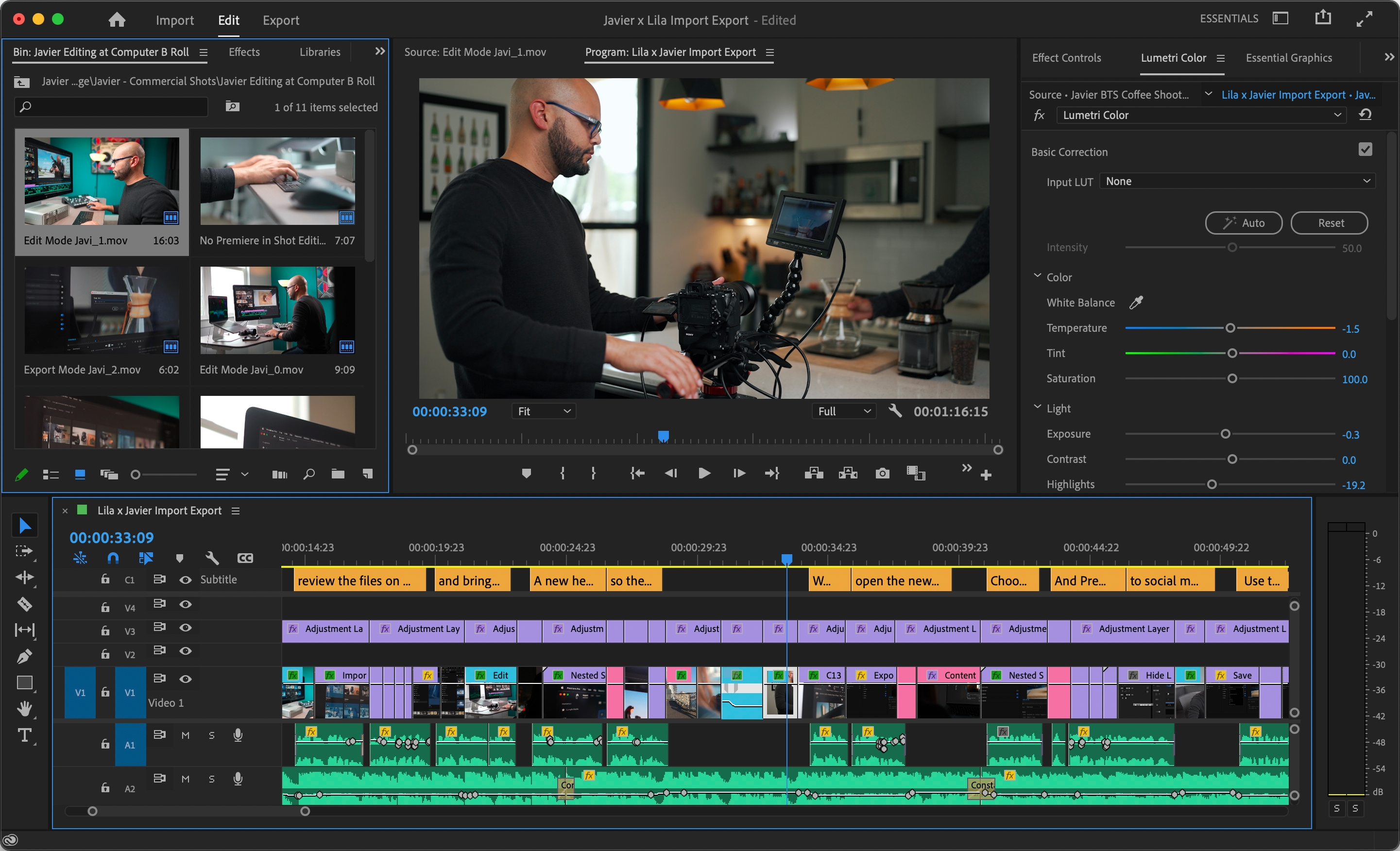
Check Out Adobe Premier Pro
When it comes to professional video editing, Adobe Premiere Pro is a powerhouse that has set the industry standard for many years. Its robust set of features and seamless integration with other Adobe Creative Cloud apps make it a top choice for video editors worldwide.
Key Features:
- Versatility: Premiere Pro offers a wide range of tools for video editing, color correction, audio manipulation, and more, catering to the diverse needs of filmmakers and content creators.
- Seamless Integration: Its compatibility with other Adobe software like After Effects and Photoshop allows for a smooth workflow and easy asset sharing.
- Subscription Model: Adobe offers Premiere Pro through a subscription-based pricing model, providing access to regular updates and customer support. While this may require ongoing financial commitment, it ensures users have the latest features and bug fixes.
Many editors favor Adobe Premiere Pro for its extensive capabilities and seamless workflow within the Adobe ecosystem. Whether you’re editing a Hollywood blockbuster or a YouTube vlog, Adobe Premiere Pro is equipped to handle projects of any scale or genre.
2. Final Cut Pro

Check Out Final Cut Pro
Overview of Final Cut Pro as a top pick for Apple users Final Cut Pro is a top choice for Apple users because it seamlessly integrates with the Apple ecosystem and runs smoothly on Apple hardware. This makes it ideal for people who already use Apple devices and appreciate how well everything works together.
Key features enhanced by Apple ecosystem integration One of the reasons why Final Cut Pro is so popular among Apple users is because it takes full advantage of Apple’s hardware and software working together. This means faster editing and better performance, resulting in a more enjoyable editing experience for Mac users.
The availability of a generous 90-day free trial period If you’re still not sure if Final Cut Pro is right for you, don’t worry! They offer a 90-day free trial, so you can test out all of its features before deciding if it’s worth the investment. This gives you plenty of time to see if it meets your specific editing needs without having to spend any money upfront.
3. DaVinci Resolve: A Comprehensive Editing Solution

Check Out DaVinci Resolve
DaVinci Resolve is a versatile and robust choice for video editing software, offering a comprehensive suite of tools for editing and color grading. It stands out among its competitors with its powerful features and seamless integration with high-end color grading workflows.
Key Features
Here are some key features that make DaVinci Resolve an excellent option for professional video editors:
- Advanced Color Correction Tools: DaVinci Resolve is renowned for its advanced color grading capabilities, making it a top choice for professionals working on color-sensitive projects. Its powerful features allow for precise adjustments and creative expression in color grading.
- Editing Capabilities: In addition to its color grading prowess, DaVinci Resolve also offers strong editing capabilities, including timeline-based editing, multi-cam editing, and a wide range of effects to enhance the visual appeal of the footage.
Growing Popularity
Professionals across the industry are increasingly turning to DaVinci Resolve for their editing needs due to its all-encompassing feature set and seamless integration with high-end color grading workflows. The software’s ability to handle both editing and color grading within a single platform makes it an attractive option for streamlining the post-production process.
As video editing continues to evolve, DaVinci Resolve has positioned itself as a frontrunner in meeting the demands of modern content creators and filmmakers. Its combination of robust editing tools and advanced color grading capabilities makes it a compelling choice for those seeking an all-in-one solution.
Other Notable Video Editing Software for 2024
Introduction to Other Options
When it comes to video editing software, there are several other noteworthy options that cater to specific user needs. While they may not have made it to the top of the list, these software choices offer unique strengths and features that make them stand out in the market. Let’s take a brief look at some of these notable options:
- CyberLink PowerDirector 365: Known for its user-friendly interface and comprehensive set of editing tools, suitable for both beginners and experienced editors.
- Capcut: Unleash your creativity with effortless video editing, stunning effects, and seamless music integration. Used by many for social medias such as TikTok or YouTube.
- Apple iMovie: A popular choice among Mac users due to its seamless integration with Apple devices and intuitive, easy-to-use interface.
- Corel VideoStudio Ultimate: Offers a wide range of creative tools, including advanced effects and 3D title editing, making it suitable for users with a focus on creative storytelling.
- Movavi Video Editor: Known for its simplicity and accessibility, providing essential editing features in a straightforward package.
- Pinnacle Studio Ultimate: Recognized for its robust feature set, including multi-camera editing and extensive audio tools, appealing to advanced users seeking professional-level capabilities.
- Wondershare Filmora: Emphasizes creativity with its wide array of built-in effects and templates, catering to users looking to enhance their videos with unique visual elements.
- Adobe Premiere Elements: Designed for hobbyists and home users, offering a simplified version of Adobe’s professional software while still delivering a range of editing features.
- Microsoft Clipchamp: With its focus on online video creation, this platform offers cloud-based editing capabilities and easy sharing options, ideal for collaborative projects and social media content creation.
Key Factors to Consider When Choosing the Best Video Editing Software
When selecting the best video editing software for your needs, it’s essential to consider various factors to ensure that the chosen software aligns with your editing style and project requirements. Here are some key factors to take into account:
1. Technical Requirements and Skill Level
Consider the technical specifications of the software and whether it is compatible with your operating system. Additionally, assess your proficiency in using advanced editing features and tools offered by the software.
2. Budget Considerations
Evaluate the pricing models of different video editing software options, including one-time purchases, subscription-based models, or free versions. Factor in any additional costs for plugins or add-ons.
3. Project Complexity and Genre
Determine the specific needs of your projects, such as the complexity of editing tasks, the genre of content you typically work on, and any specialized requirements like advanced color grading or visual effects.
4. Available Resources for Learning and Support
Look into the availability of tutorials, online communities, customer support, and training resources to aid in mastering the software and troubleshooting issues.
5. Need for Specialized Features
If your projects involve specific requirements such as 3D editing, motion graphics, or advanced audio manipulation, prioritize software options that excel in these areas.
Considering these factors will help you make an informed decision when choosing the best video editing software for your unique needs.
Our Winner

In the fast-paced world of video editing, one software has emerged as the undisputed champion: DaVinci Resolve. As we step into the exciting year of 2024, it is clear that Resolve has solidified its position as the number one choice for professional editors and aspiring filmmakers alike.
With its powerful and intuitive interface, comprehensive editing tools, and industry-leading color grading capabilities, Resolve offers a seamless editing experience that is second to none.
Whether you’re a seasoned professional or just starting your creative journey, DaVinci Resolve is the ultimate companion that unlocks your creativity and transforms your vision into reality. Embrace the future of editing with DaVinci Resolve, the undeniable number one editing software of 2024.
Conclusion
When choosing the best video editing software for 2024, it’s crucial to find the right fit for your editing style and preferences. Here are some key points to remember:
- Try before you buy: Explore free trials or demo versions of your shortlisted software to see which one aligns best with your needs.
- Consider industry standards: Adobe Premiere Pro stands out as an industry standard with extensive capabilities and a subscription-based pricing model, catering to professional editors.
- Look for specialized features: DaVinci Resolve offers a compelling all-in-one solution, especially known for its advanced color grading tools, making it a popular choice among professionals.
- Optimize for hardware: Final Cut Pro is optimized for Apple hardware and offers seamless integration within the Apple ecosystem, making it a top pick for Mac users.
In the evolving landscape of video editing, each of these software tools caters to different user needs and preferences. As you explore the best video editing software for 2024, consider the unique strengths of Adobe Premiere Pro, DaVinci Resolve, and Final Cut Pro to enhance your editing workflow.