
If you’re a Mac user, chances are you’re familiar with Safari, the default browser that comes pre-installed on your device. While Safari offers a clean and user-friendly browsing experience, it may seem lacking in terms of features and customization options compared to other browsers like Chrome.
However, Safari has a powerful trick up its sleeve – Safari Extensions.
These handy add-ons can greatly enhance your browsing experience by adding new functionalities and improving productivity. In this comprehensive guide, we will explore the best Safari extensions available for Mac users. So, let’s dive in and discover how you can supercharge your Safari browser!
Table of Contents
1. Piper: Picture-in-Picture for Enhanced Video Viewing

Download Piper
Watching videos while multitasking is a common need for many Mac users. Piper is a fantastic Safari extension that brings the Picture-in-Picture (PiP) functionality to any HTML5 video.
With Piper installed, you can enjoy your favorite videos in a compact window that stays on top of other windows, allowing you to continue watching while working on other tasks.
Whether you’re catching up on YouTube, Twitch, or Netflix, Piper ensures that your video viewing experience remains uninterrupted and convenient. This extension is compatible with macOS 10.12 or later, making it a must-have for Mac users who love multitasking.
2. Grammarly: Elevate Your Writing with Grammar and Spell Check

Download Grammarly
Proper grammar and spelling are essential for effective communication, whether you’re writing an important email, crafting a professional document, or composing a social media post. Grammarly is a renowned service that offers more than just a simple spell checker.
With the Grammarly Safari extension, you can enjoy real-time feedback on your writing, including suggestions for grammar improvements, spelling corrections, and even style enhancements.
The extension is incredibly versatile and can be used by content marketers, students, professionals, and anyone who wants to improve their writing skills. Grammarly is available for macOS 10.12.4 or later.
3. 1Password: Securely Manage Your Passwords

Download 1Password
In today’s digital age, managing multiple passwords for different accounts can be a daunting task. That’s where 1Password comes to the rescue. 1Password is a powerful password manager that securely stores all your passwords in one place, protected by a single master password.
With the 1Password Safari extension, you can easily access your passwords from within Safari, autofill login details, and even generate strong, unique passwords on the fly. This extension ensures that your online accounts remain secure while simplifying your login process. 1Password is available for macOS 10.12.6 or later.
4. Adguard: Say Goodbye to Annoying Ads (I use this 😎)

Download Adguard (Free)
Use code CRAFTYCOINHUB30 for 30% off on Paid Plans😎
Tired of intrusive ads cluttering your browsing experience? Adguard is a powerful ad-blocking Safari extension that effectively removes ads from websites, giving you a cleaner and more enjoyable browsing experience.
With Adguard, you can say goodbye to pop-ups, banners, and other annoying advertisements that disrupt your focus.
This extension also enhances your privacy by blocking trackers and protecting your personal information. Adguard is a must-have for Mac users who value a clean and distraction-free browsing experience.
5. Save to Pocket: Read Articles Later at Your Convenience

Download Pocket
Have you ever come across an interesting article but didn’t have the time to read it right away? Save to Pocket is the perfect solution for Mac users who like to save articles for later reading.
This handy Safari extension allows you to quickly save articles, videos, and webpages to your Pocket account, where you can access them later from any device.
With Pocket, you can create your own reading list, tag articles for easy organization, and even enjoy an ad-free reading experience. The extension is available for free, with premium features like permanent library access and advanced search available for a subscription fee.
6. StopTheMadness: Take Control of Your Browsing Experience

Download StopTheMadness
Have you ever encountered websites that disable certain features in Safari, making your browsing experience less convenient? StopTheMadness is an ingenious Safari extension that ensures all browser features remain functional, even on sites that try to disable them.
With StopTheMadness, you can enjoy command-clicking, middle-clicking, contextual menus, text selection, drag-and-drop, and more, regardless of a website’s attempts to restrict these features.
This extension also enhances your privacy by removing annoying prompts and protecting you from certain tracking practices. StopTheMadness is compatible with iPhone, iPod touch, and Mac devices running macOS 10.12 or later.
7. Short Menu: Simplify URL Sharing with Shortened Links

Download Short Menu
Long and cumbersome URLs can be a hassle, especially when you need to share them with others. Short Menu is an incredibly useful Safari extension that allows you to shorten URLs with just a click, making them more manageable and shareable.
With Short Menu, you can choose from 17 different URL shortening services, including popular options like bit.ly and Google.
The extension automatically takes the link in your clipboard, shortens it, and copies the shortened link back to your clipboard, eliminating the need for manual URL shortening. Short Menu is a time-saving tool that streamlines your URL sharing process.
8. Keepa: Track Amazon Prices with Ease (I use this 😎)

Download Keepa
If you’re an avid Amazon shopper, you’ll love Keepa, a Safari extension that allows you to track prices and receive notifications for your favorite products. With Keepa, you can view price history charts, set price drop alerts, and discover the best time to make a purchase. This extension is perfect for Mac users who want to save money and make informed buying decisions on Amazon. Keepa is a valuable tool that ensures you never miss out on great deals and discounts.
9. Web Inspector: Explore and Analyze Website Code

Download Web Inspector
For web developers and tech enthusiasts, having the ability to inspect and analyze website code is essential. Web Inspector is a powerful Safari extension that allows you to view and modify the Document Object Model (DOM) elements, review and edit styles, debug JavaScript, and access various other developer tools.
With Web Inspector, you can gain valuable insights into how websites are structured, make changes on the fly, and troubleshoot any coding issues. This extension is a must-have for anyone involved in web development or simply curious about the underlying structure of websites.
10. xSearch for Safari: Quick and Easy Search Engine Switching

Download xSearch
If you find yourself frequently switching between different search engines, xSearch for Safari is the perfect extension for you.
With xSearch, you can instantly access multiple search engines with a simple shortcut. For example, typing “G Apple” allows you to search for “Apple” on Google, while “DDG Apple” performs the same search on DuckDuckGo.
This extension offers a convenient way to switch between search engines without the need to manually visit each site. xSearch supports URL schemes as well, allowing you to perform quick searches right from Safari’s address bar or Spotlight search.
11. URL to QR: Share Links with Ease Using QR Codes

Download URL to QR
Sharing links can be made even more convenient with URL to QR, a nifty Safari extension that allows you to quickly generate QR codes for any URL.
With a single click, you can create a QR code for a link and easily share it with others. QR codes are an efficient and visually appealing way to share links, as they can be scanned by smartphones and other devices with QR code scanning capabilities.
URL to QR simplifies the process of sharing links and adds a touch of modernity to your sharing experience.
12. Dark Reader: Protect Your Eyes with Dark Mode (I use this 😎)

Download Dark Reader
Dark mode has become increasingly popular due to its ability to reduce eye strain and improve readability, especially in low-light environments. Dark Reader is a fantastic Safari extension that applies a dark theme to websites, making them easier on the eyes.
With Dark Reader, you can enjoy a comfortable browsing experience even during nighttime or in dimly lit environments. This extension offers customizable settings, allowing you to adjust brightness, contrast, and other visual elements to suit your preferences.
Dark Reader is a must-have for anyone who values their eye health and enjoys browsing in dark mode.
13. Super Agent: Enhance Your Web Development Workflow
(I use this 😎)

Download Super Agent
Super Agent is a powerful Safari extension designed specifically for web developers. It provides a range of features and shortcuts that streamline your web development workflow.
With Super Agent, you can easily edit and manipulate web pages, analyze and modify HTTP requests and responses, simulate different user agents, and much more. This extension is a valuable companion for developers who want to boost their productivity and efficiency while working on web projects.
With these top Safari extensions for Mac users, you can enhance your browsing experience, improve productivity, and protect your privacy. Whether you’re a casual internet user, a web developer, or a content creator, these extensions offer valuable features and functionalities that cater to your specific needs. So, take advantage of these powerful tools and unlock the full potential of your Safari browser on your Mac.







Wow !