Introduction:
Over the past year, I’ve meticulously fine-tuned every aspect of my productivity setup and system to achieve maximum efficiency, foster creativity, and, let’s be honest, to give me the option to just relax and do nothing when needed.
Today, I’m excited to share with you the details of my ultimate productivity setup for 2024.
Table of Contents
Section 1: The Physical Setup
Let’s start with the heart of it all – my MacBook Air M1, adorned with some random stickers that add a touch of personal flair. Packing 16GB of RAM, this machine handles most tasks with ease.
Paired with Wan Er IEMs, a USB-C adapter, and a lightning jack adapter, it ensures quality audio whether I’m working on the laptop or my phone.
Connected to a 27-inch 4K LG monitor, this setup provides the screen real estate I need for various tasks.
Figurines, plants inspired by Ali Abdaal’s video, Lego roses, and stationary add character to my workspace. An Alexa clock controls my smart home, and a Ticova ergonomic office chair, after months of research, completes the physical setup.
My desk features trays from Amazon, keeping everything organized. While the physical notepads and blue light glasses add aesthetic value, the real star of my setup is the Logitech keyboard and mouse, offering both functionality and ergonomics.
Section 2: Digital Organization
Moving on to the digital side, my laptop’s desktop and dock are clean, featuring only my most-used apps. Folders are meticulously organized, avoiding the chaos of scattered files.
Widgets and shortcuts are strategically placed for quick access to my to-do list and reminders.
Section 3: Software and Apps
- Raycast: Replacing Spotlight, Raycast is my go-to with open-source extensions for reminders and quick access to clipboard, file search, and emojis.
- Craft: My note-taking app of choice with a student discount, Craft excels with a capture section for things that stand out, similar to a YouTube watch later list.
- Spark: Despite its subscription model, Spark is my email client with efficient shortcuts for tasks like replying, marking as done, and searching.
- Safari: Optimized for Mac, Safari is my browser of choice with extensions like Adguard, Keepa, Dark Reader, and Super Agent for a smoother online experience. Use code CRAFTYCOINHUB30 on Adguard for 30% off 😎
- Reminders and Google Calendar: For managing tasks and events, Reminders handles to-dos, and Google Calendar is reserved for events, categorized for easy access.
- Day One: For journaling, Day One aids in mental clarity and goal tracking, using a simple daily template.
- CleanShot X: My go-to for screenshotting and screen recording, CleanShot X offers convenience with cloud uploads and sharing links.
Section 4: Phone and Smartwatch
On my phone, essential apps are on the home screen, avoiding distractions. Similar to the laptop, Spark, Google Calendar, and Craft are present.
The Reminders widget keeps me on track. My Apple Watch mirrors this system, ensuring a seamless transition between devices.
Conclusion:
And there you have it – a comprehensive look at my 2024 productivity setup. I hope you found some useful insights.
If you have any questions, feel free to drop them below. I’m always on my phone, so I’ll likely respond faster than your crush. Until next time, happy productivity!